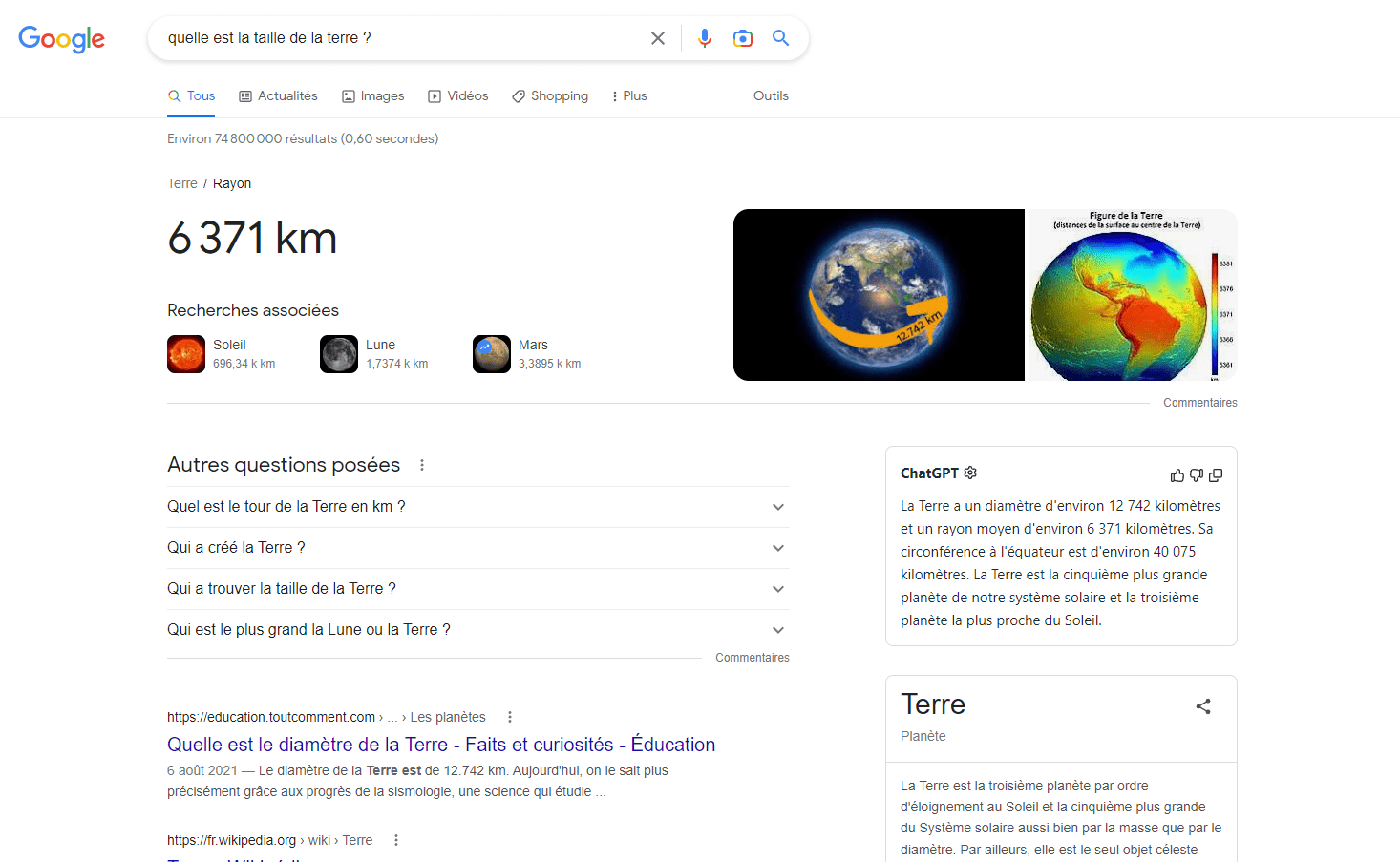As we know at the moment, between Open AI, the company behind GPT Chat and Google, a real war is being waged. From Google’s side, what scares them is that Chat GPT will eventually replace their search engine. However, one may wonder if the two cannot be complementary. In fact, we’ll prove to you here that this can be the case!
Install the Chat GPT for Google extension
A few days ago, we told you about Google Bard, the artificial intelligence that will land in a few weeks. We told you that this one had as a selling point, the fact that it works in correlation with Google. Unfortunately, it was clear from the outset that that it did not guarantee a faultless result.
But anyway, some smart guys thought it would be nice to do the same thing with Chat GPT. Therefore, they have created a Google Chrome extension that will allow you to use it along with your Google searches. To do this, the first step is to go to the Google extensions store and search for the Chat GPT for Google extension. Then simply download it to your computer.
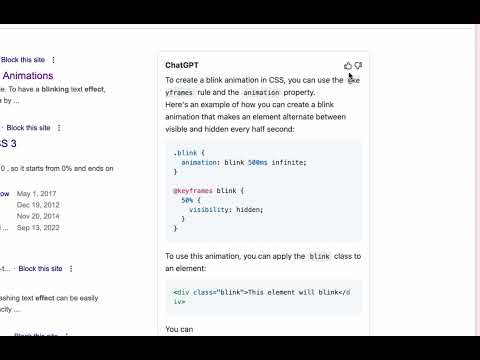
How to configure it?
Once this is done, you will be taken to the first configuration page. Here you can decide whether you want Chat GPT to intervene in every search, only when you ask a question or whether you want to activate it manually via a button. Then, set the language in which you want the answers.
You will then have the choice of where the AI will come from. The easiest way is to use the GPT Chat Webapp. Otherwise, you can opt for the Open AI API, but this solution is not free! If you still want to use it, go to your Open AI account and look for the API key. Then simply enter it on the extension’s configuration page.
Once this is done, leave this page and open a new Google page. Click on the small puzzle piece at the top right of your screen, then on the extension. This will take you to a GPT chat page where you must log in. Once this is done, all you have to do is go to a Google page and type in your search. Depending on what you have chosen as an option, Chat GPT will give you the answer directly on the right side of your screen. Otherwise, there will be a button to ask him.